

About the distribution of the free R-18 Patch for Tropical Liquor:
Thank you for purchasing Tropical Liquor.
About the R-18 Patch:
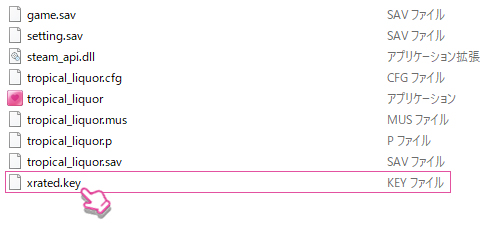
Copy and paste "xrated.key" into the folder where Tropical Liquor is installed.
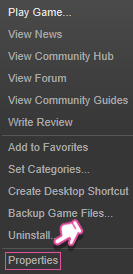
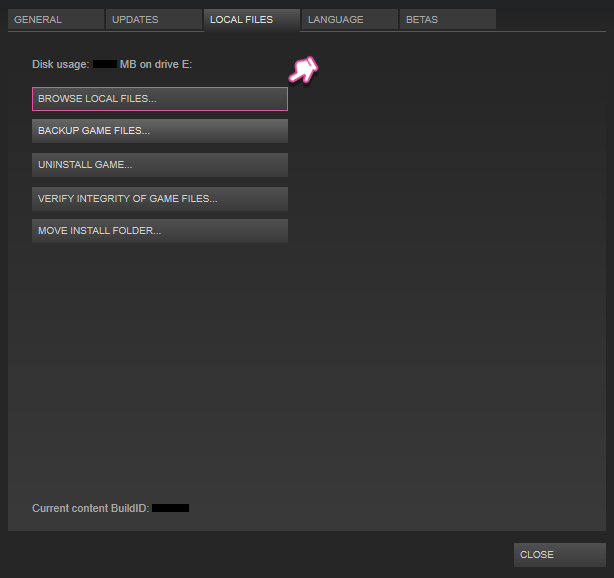
You can find where Tropical Liquor is installed by right-clicking on the game in the Steam window and going to Properties > Local files > Browse local files.
To uninstall the R-18 patch, simply go to the folder where Tropical Liquor is installed and delete "xrated.key".
Notes:
Please close Tropical Liquor before installing or uninstalling the patch.
Installing or uninstalling the patch will have no effect on save files.